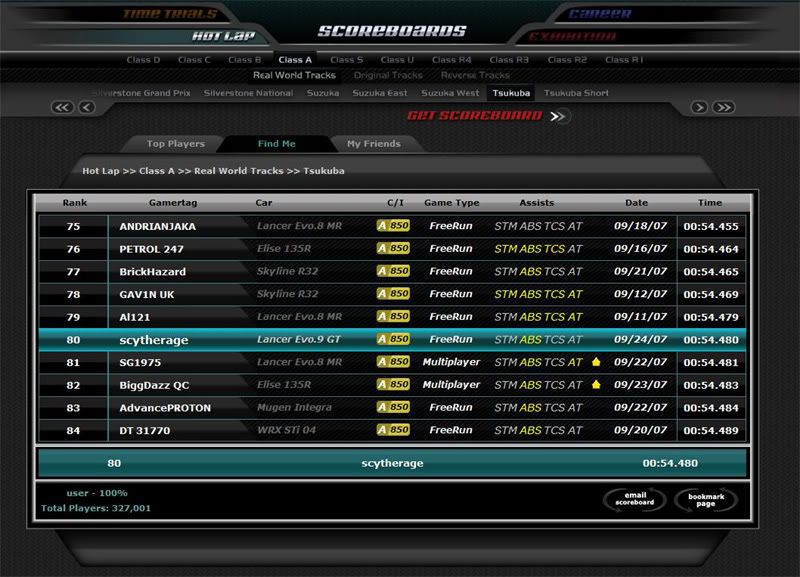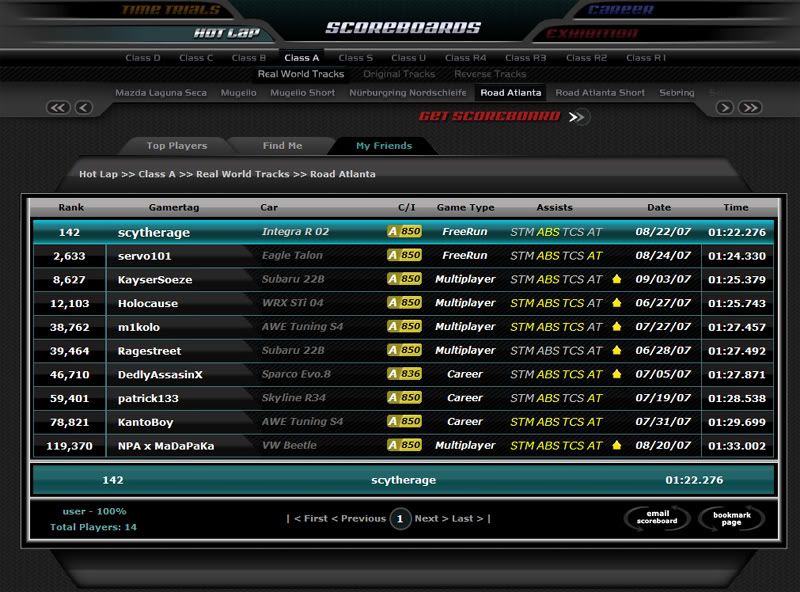I'm currently playing Forza Motorsport 3; the one thing that really sticks out if you've played the previous game is how much more detail is on the car models this time. The cars are really pleasant to look at now, and sometimes I find myself just watching the menu screen [where they display your current vehicle in a variety of nice camera angles]. I also like the lighting on many of the tracks; though it's really noticeable that the newer tracks look way better than the older ones which are included in the game. Recently I got to race on Fujimi Kaido, an old track from Forza 1 which they revamped for this game...I think it has the best scenery for a racing game thus far. It's also a great track to hone your driving and drifting skills on.
I must have spent an incredible amount of time tuning and racing online on Forza Motorsport 2. A few years ago, there was a thread on Pinoyxbox.com where most of my exploits (both online and offline) for FM2 are completely chronicled. Looking back at that thread, I really learned a lot about tuning and racing cars for that game.
Pictured above are [what I think] my greatest achievements in Forza Motorsport 2. There was a time when I was able to get in the top 100 for the leaderboard for Tsukuba Circuit with my personally-tuned Lancer Evolution IX. As for the second leaderboard picture, that's my record time for Road Atlanta with my personally-tuned Integra R 2002.
I think (well, I'm GUESSING) that most of the things I did for Forza 2 will probably work for Forza 3. I'm pondering on digging up my car settings for both the Lancer and the Integra which I used to get on the leaderboard above, and posting them here on this blog. In the meantime, here are some of my old posts on Pinoyxbox which may prove useful as tips for tuning and getting on the leaderboards for Forza Motorsport 3.
**********
Tips for Tsukuba Circuit that I Posted for Forza 2 (which may work for Forza 3. New comments are written inside [brackets] ).
1. Download a ghost of one of the top 100 times, then race against it. [Note: Currently don't have online play, so I really don't know the procedure for downloading ghosts for Forza 3].
Preferably, race against a car that is similar to your own. You don't have to race against the number one guy....try to go after the number 100 guy or somebody of lower rank.
2. Another trick....watch the replay of one of the top players. You can learn a lot, particularly regarding where and when to brake. It's much better to watch a replay of somebody who uses the same assists as you (for example, if you use STM and ABS, don't watch the replay of somebody who uses no assists, because their braking points will be completely different.)
3. During the replays, choose the camera perspective in which you drive. Turn on TELEMETRY. Then check the speeds at which the best players approach the turns. Use the SLOW MOTION button to slow down the action. [Okay, wait...is slow-mo in Forza 3?] Then you can see how the player is turning the wheel, if he's pressing the brake, what RPMs he is at, etc....The left hand corner of the screen has two bars in the telemetry screen. A green bar and a red bar. The green bar is the acceleration meter, the red bar is the brake. Note how strong (or weak) the player presses the button. Try to mimic how the best players do it. Learn.
You can also use the PAUSE button (or the stop button) to pause the replay at a specific instance, to analyze every aspect of how a top 100 player drives. When you pause, you can see the precise RPMs, the precise gear, angle of approach, etc etc....you can really learn a lot from the replay mode. Use it!
4. How to approach turns in Tsukuba with a really well tuned Lancer:
Actually, this approach works for almost every track. I tried this approach with a class U Mine's Lancer Evo 6 for the King Cobra 4 lap nightmare that is the 700 HP Semi Pro challenge. But I learned to drive like this thanks to the tsukuba twister challenge.
When you approach a hairpin, start wide, but when you see the turn already, press the BRAKE then start going inside the turn. You have to do this smooth and gradual.
Slightly press on the gas, but slowly let off pressure on the button until eventually, your right finger is already OFF the gas, and your left finger is OFF the brake. The idea is, you should 'glide' through the hairpins without either the brakes or the accelerator buttons pressed. If you do this right, you'll notice you'll be going at the hairpin at about 86 KPH. The best gear for the turns is 2nd gear.
When you 'feel' that your car is becoming a bit slow but already is pointing in the right direction, mash the gas and drive as fast as you can out of the corner!
So to make things simpler----the best way to approach the hairpins in Tsukuba is brake, drop acceleration, turn, then mash gas. That works for the Lancer. For other cars, you might need a different approach entirely.
Note that I think Manual Transmission is the best to use for Tsukuba because you get the benefit of Engine Brakes. When you drop down a gear, your engine will slow down by itself and this can help you reach the speeds that you want. Combined with the brakes you can brake a bit later and faster than a driver using Automatic transmission. If you're driving without ABS theoretically you can brake even later than a person using ABS (but personally I have never mastered this technique. If you can master driving without ABS it has been said that you can shave off an entire second from your laptimes!)
5. Corner speeds at Tsukuba:
1st turn: hairpin: 86kph 2nd gear
2nd turn: series of chicanes: as fast as you can, but try to drive as straight as possible.
3rd turn: hairpin: 76kph or less, 2nd gear (or sometimes 1st gear. But I noticed that dropping to 1st gear on this hairpin can slow you down occasionally! So sometimes it's better to push 2nd gear even if it takes a long time to jump out of this hairpin)
4th turn: right turn: I think this is 118 KPH, and take the turn wide, then get your right wheel on the right bumper strip to max out your speed on this turn.
5th long left curve: as fast as you can.
6th hairpin: 86 kph 2nd gear
7th long straight: As fast as you can, of course!
8th long sweeping turn: Now this is tricky....usually when I approach this turn I'm at 4th gear, I think 210KPH....So what I do is turn first with brake, then when I'm at about 140KPH I let go of the brake and turn and accelerate at the same time. If your ride is tuned well you can glide right through this corner at full acceleration. Just pay attention to your tires, if they start squealing, tap the brakes or let go of some acceleration so that your car will grab the road again, then accelerate again. The closer you are to the inside of the turn, the faster you'll be (but you should only be close to the inside when you are turning, NOT at the very beginning of the turn! Remember, approach wide to get the straightest possible line through most curves).
As for tuning tips, use this guide:
http://www.mediafire.com/?bgwmmvtsnmt
[NOTE: this guide no longer exists. Maybe the one who made it posted a new version on forzacentral or somewhere else.]
(there's too much to say about tuning for one post! In a nutshell, 4WD cars can't really turn very well, so make 'em oversteer as much as you can!)
OH, and finally:
If you're using ABS, set your brakes to 110%. If your car is very heavy (1290kg +++) set your brakes to 112%. That way you get some of the advantages of not using ABS.
Good luck! And remember, that one tune/upgrade set that is really, really good for one track, sometimes doesn't work on another track for time attack/multiplayer.
**********
All that tuning on the Tsukuba challenge helped me figure out a bit more on how to tune RWDs on how to make them drive better. Last night I was able to tune a Honda NSX R so that it 'feels' like the Enzo Ferrari out of corners. It no longer squeals out as much as it used to.
The key seems to be the Rebound Stiffness and the Bump Damping Stiffness. Increasing the FRONT for both settings will improve 'transitional understeer' and increase grip for the rear of the car. Usually out of corners I end up pushing the gas too early, and this causes the car to lose control. With higher front rebound/bump settings, the 'tire squeal' that I kept on getting with the Honda NSX R is practically gone! So in the end, it feels a bit like the Enzo now.
Also, I reduced the rear differential to about 65%. Originally it was at 80% but i found out that it makes the car understeer too much. I set it to 50% and this made me get tire squeal again, so I increased it again to 65% for both acceleration and deceleration.
Right now, thanks to the better rebound/bump damper settings, I can reduce the rear wing to about 60% and not get too much oversteer....thus getting improved speed. Of course, these rebound damper settings are also mixed in with some front sway bar settings to further stabilize the car.
I managed to get 1.23.000 on Road Atlanta with this car....with a bit more work I think I can get it to 1.21.000, which is my ultimate goal. The last best car I drove on the track was the Eclipse GSX, which is a powerful 4WD car but just lacks the handling of the Integras.
Overall, the tuning in this game is incredibly deep, I thought I reached the end of what's possible in the game but apparently there's more to it once you discover RWDs...
********